Access Your Account Online
You can easily access your library account online. This allows you to place holds on titles you want to read, renew your items, and more.
To access your account, simply click here or the "Search Catalog" tab at the top of your screen. This will bring you to our catalog page. At the top of the page, you will login with your library card number and phone number.
To log on with one of our old cards (white card), use the 5 digit number, beginning with the number 9 on the back of your library card. Leave off the last number on the card. (It's a bit confusing, we understand)
To log on with one of our NEW cards (green card), use the full 14 digit number. (Don't have a new card? Stop by the library and get your new card anytime during library hours)
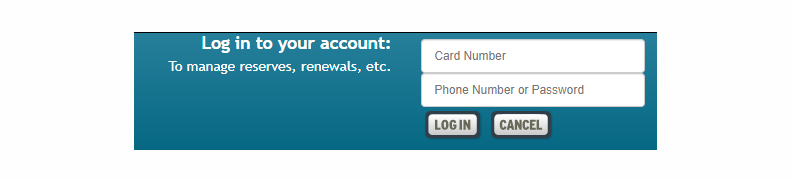
By clicking "My Account", you can access your:
- Account Info - Your contact information
- Notifications - How you receive notifications from the library
- Items Out & Renewals - See what you currently have checked out and renew items easily
- Reserves & Requests - Check on the status of your requested items
- Bookmarks - Items you have saved
- History - Your checkout history
Want to put an item on hold?
- Enter your library card number and primary phone number in the Login boxes to access your account
- Search for the item you wish to reserve
- Select "Reserve this Item" next to it, and that's it!
- If your book is here in the library our staff will pull it aside for you. If your book is currently out, you'll be put on the waiting list and it will be held for you once it's your turn.
- This is an easy way to make sure you're able to get the books you are waiting to read
What if you don't see the title I'm looking for? Simply click "Search Other Libraries" under the search bar and you can see if Kalona Public Library or Washington Public Library have the item you would like. You can request items they have in the same way you would one of our own. The best thing? You can pick them up at the Wellman Library! We have a county-wide sharing program that launched this year to better serve all of our patrons.
Still not seeing what you'd like? Reach out to the library and we can search the other libraries in the state through the Inter-Library Loan program.